Alright here's a very friendly guide on how to connect to MesozPlzMS
First, go back to the homepage located at
https://mesozplzms.forumotion.net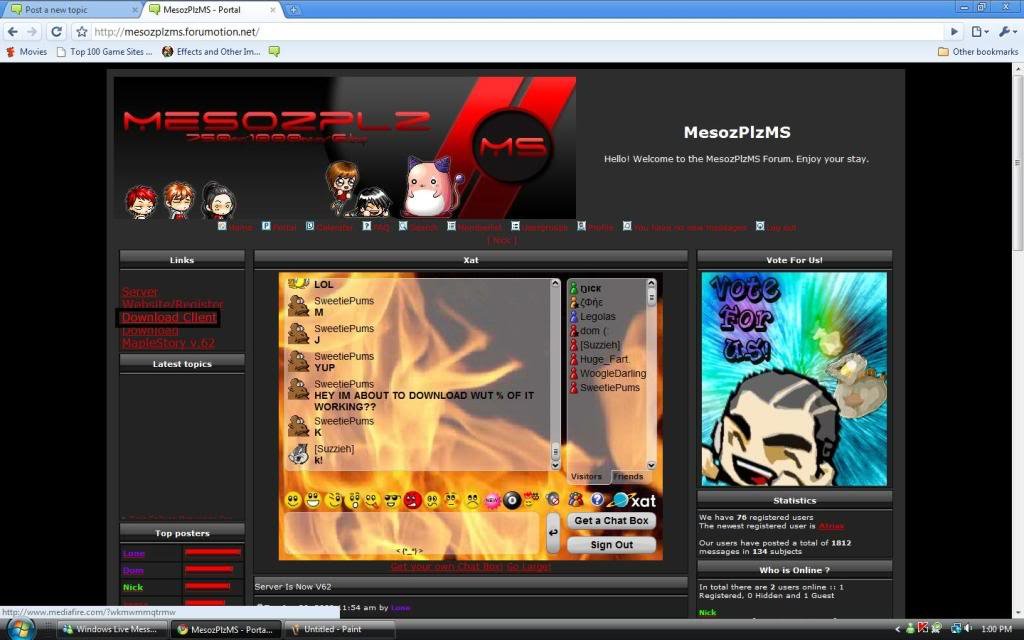
Click on the "Download Client" button, or click
here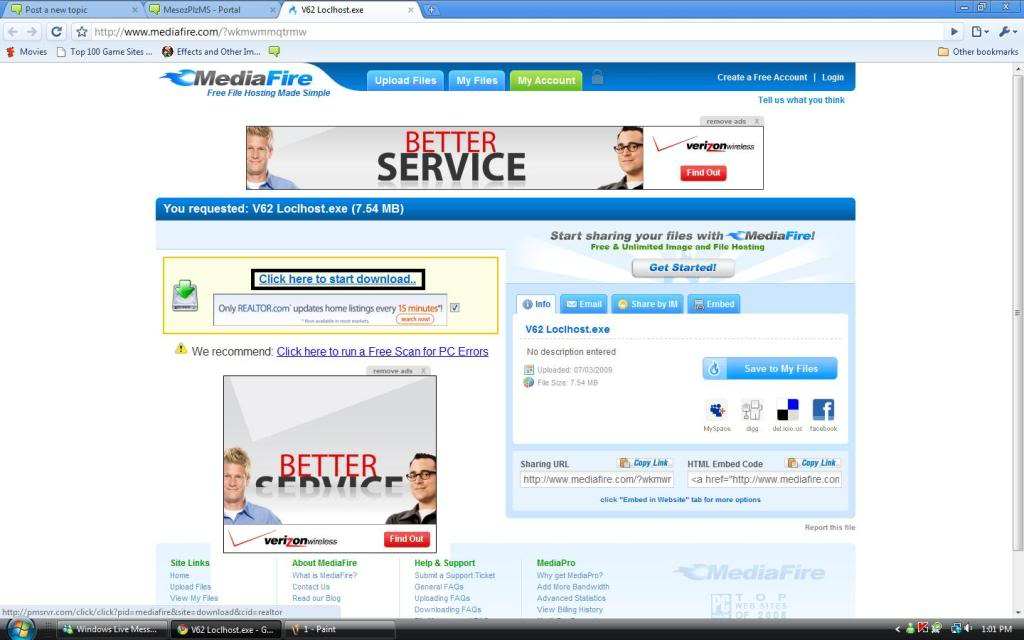
Now obviously, click on the "Start Download" button on Mediafire
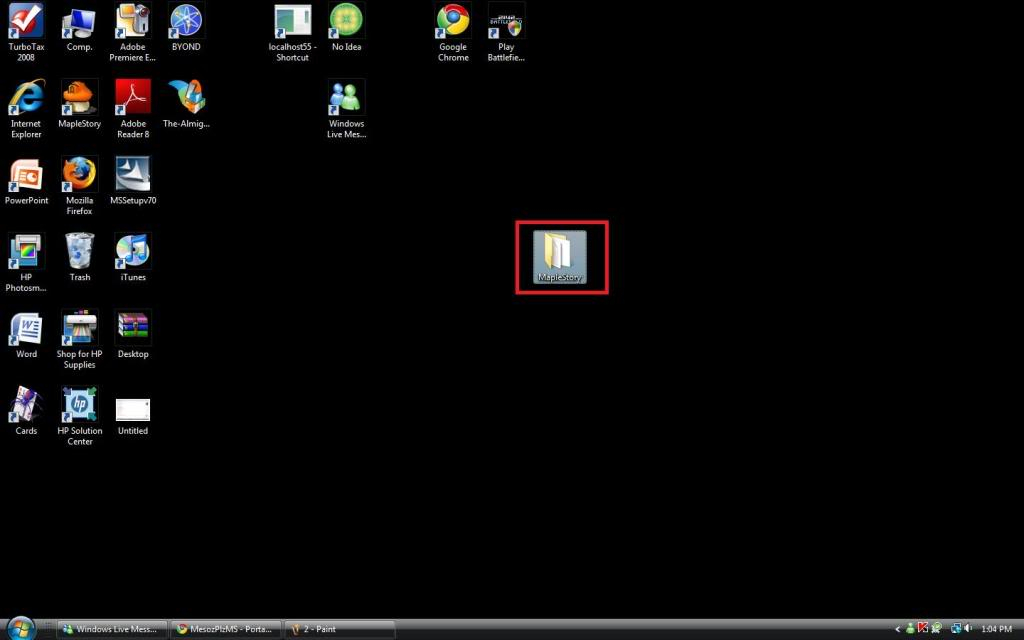
Now, once we have our client, we would like to open or "Maplestory" folder. Usually located in My Computer >> Local Disk C >> Nexon
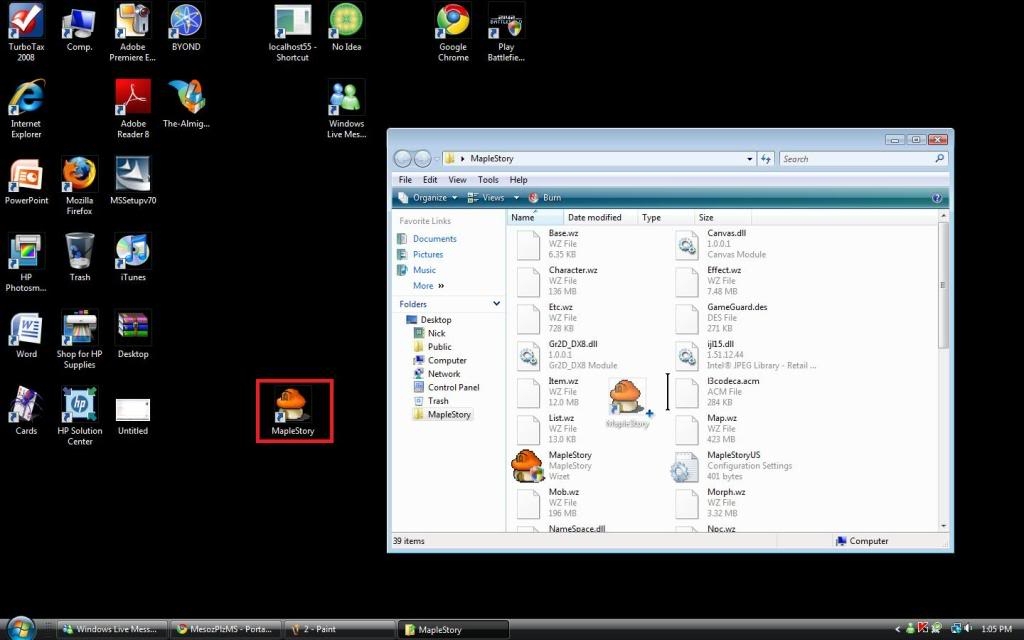
Then, we drag our client into the "Maplestory" folder
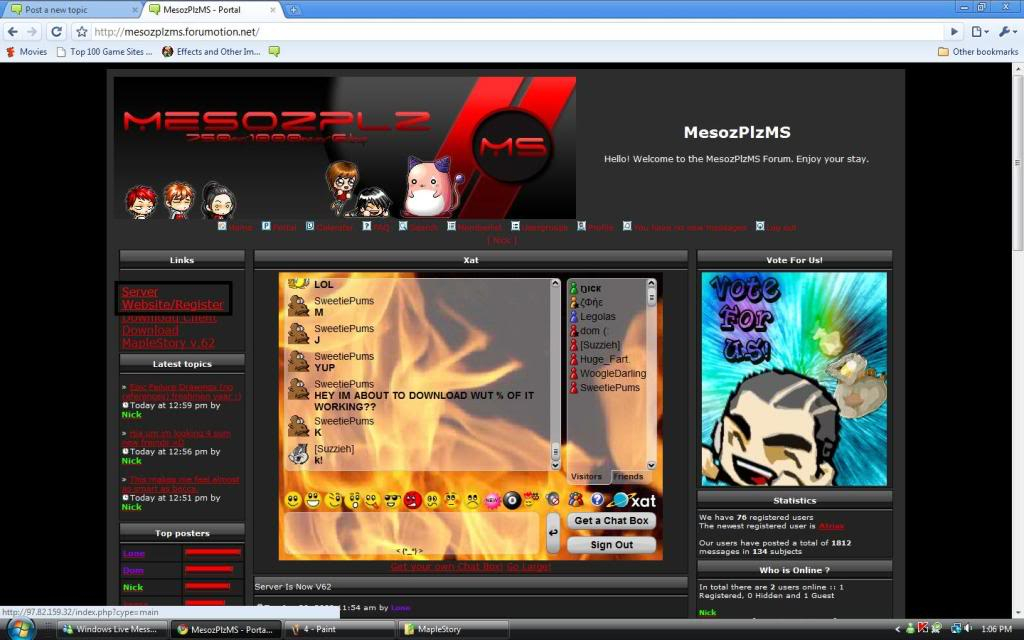
Then, we go back to the homepage and click on the "Server Website/Registration" button. Or click
http://97.82.159.32/index.php?cype=main]here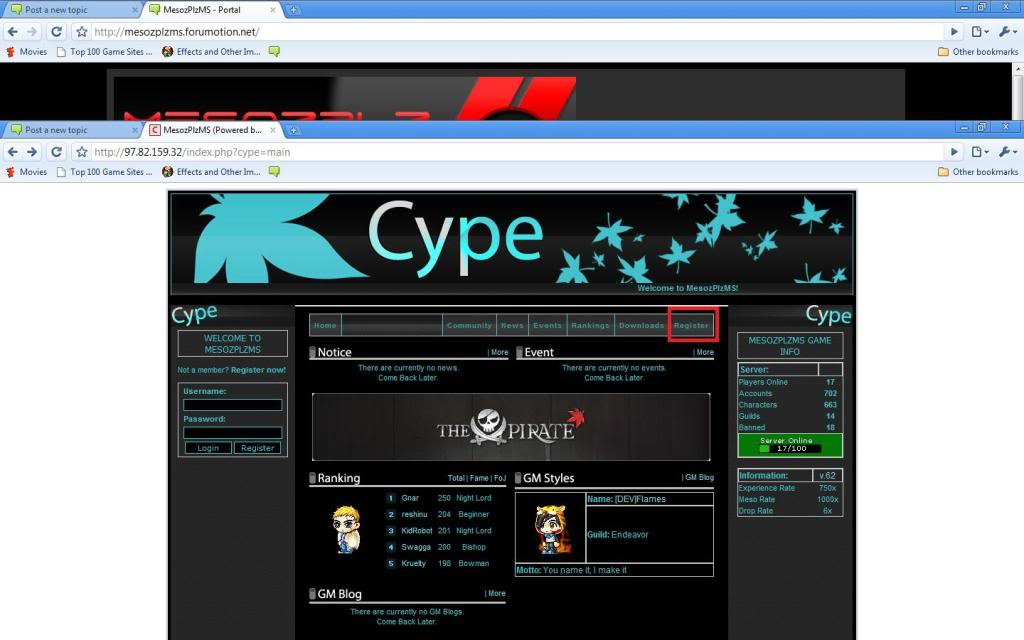
On the site, make sure to click the "register" button
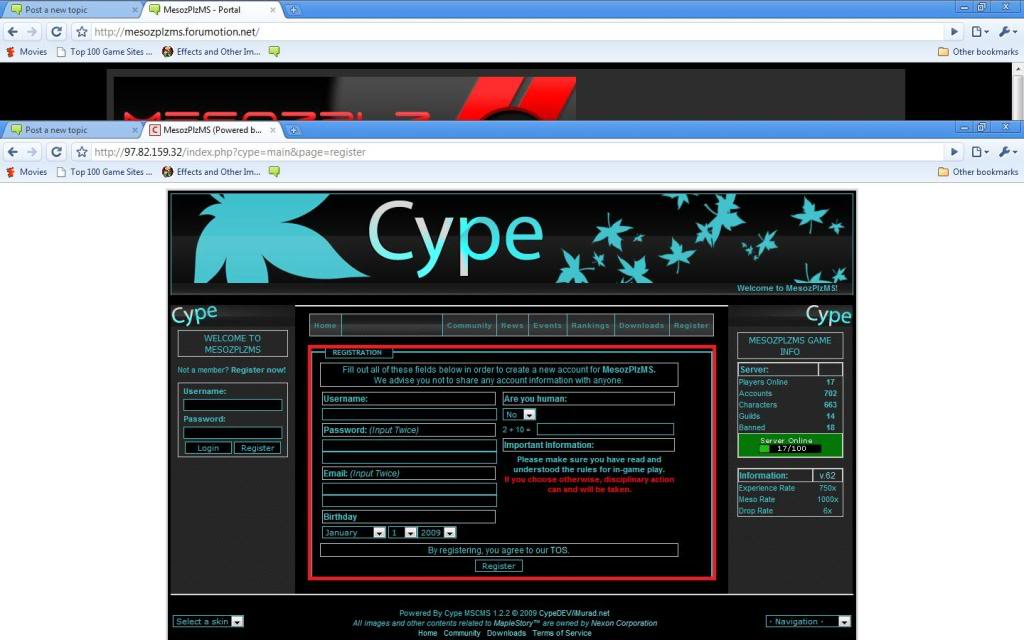
Enter the required info, and then click "register"
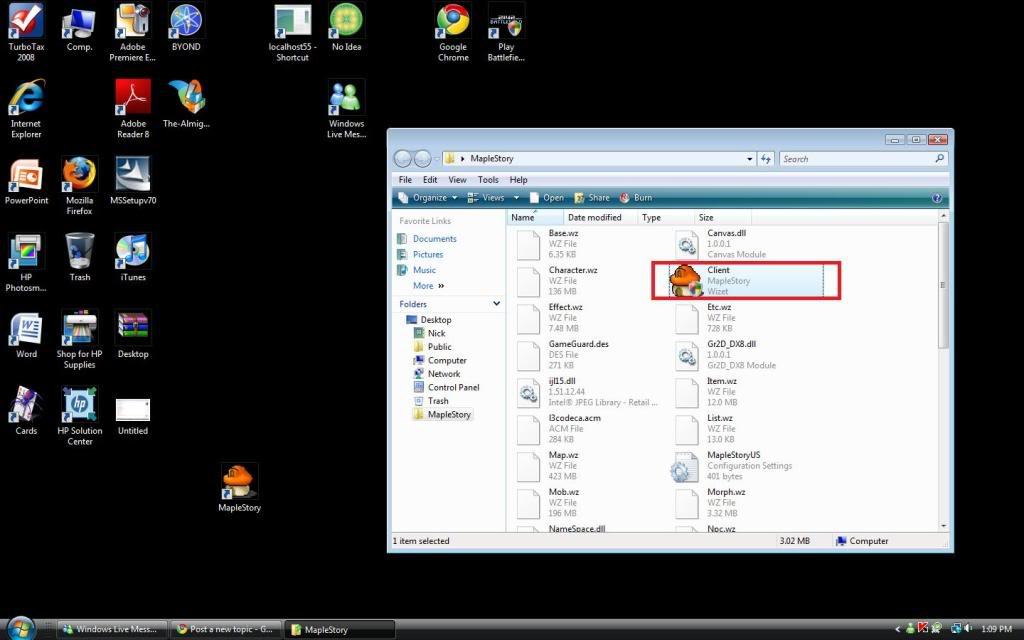
Now that you are finally done setting up. Go back to your maplestory folder and double click your client to begin playing MesozPlzMS
